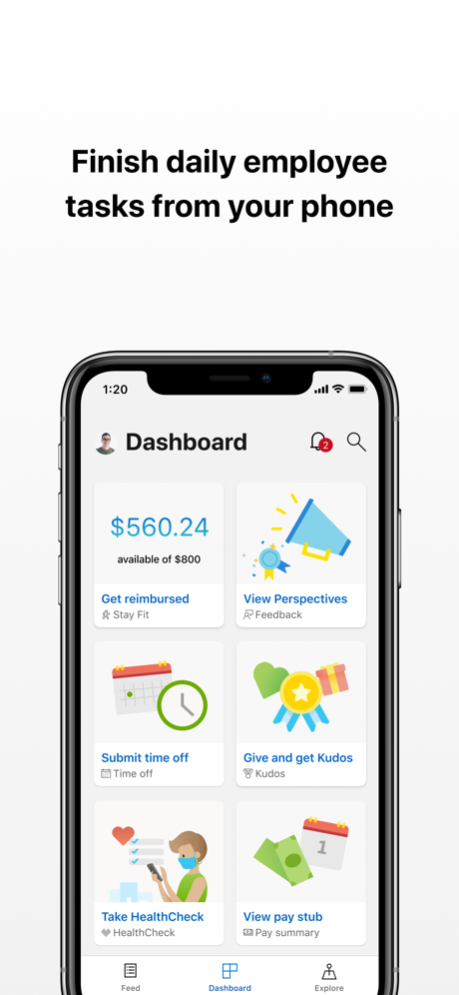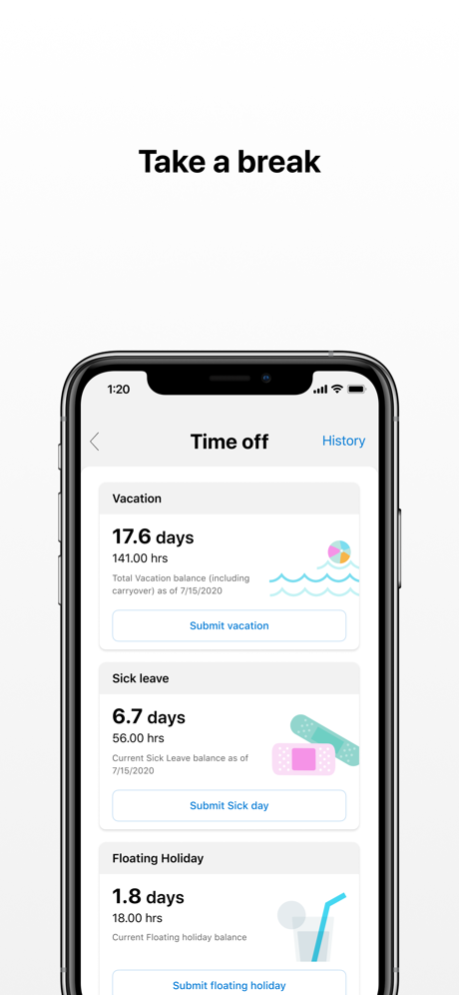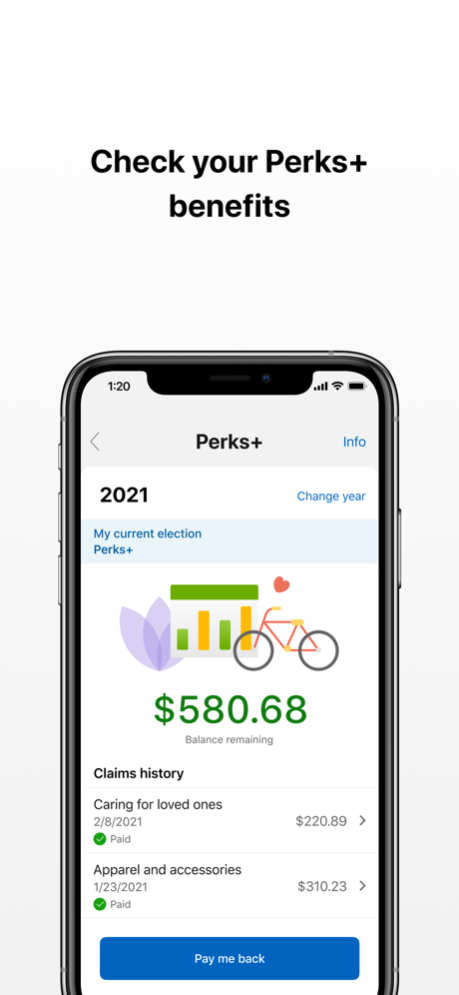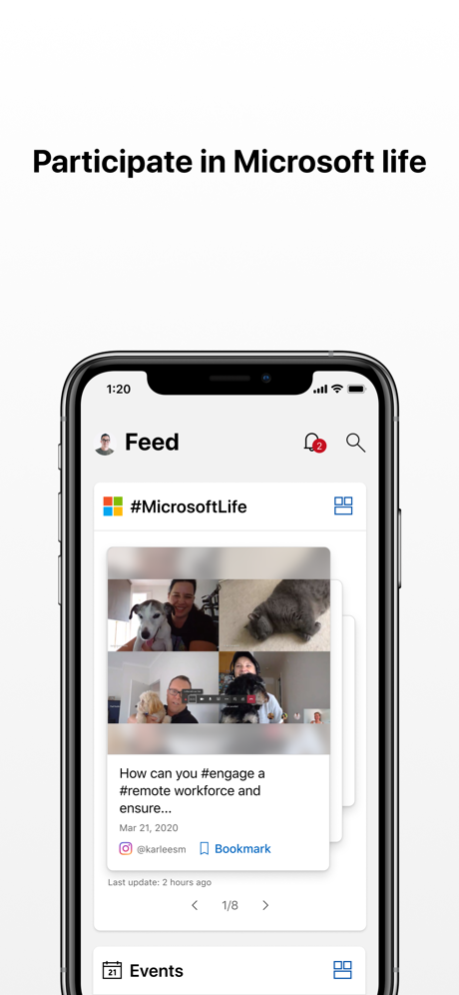Microsoft MyHub 2.9.5
Continue to app
Free Version
Publisher Description
Microsoft MyHub is currently available to Microsoft employees in the US. Microsoft employees in Costa Rica and Israel are invited to try MyHub during the current open preview.
Navigate your employee life from one place with the simple, personalized experience of Microsoft MyHub. MyHub is an app that brings together the tools and services Microsoft employees use every day. It gives you time back, so you can focus on achieving more at Microsoft.
Download MyHub today to take advantage of employee perks, find cool events, connect with colleagues, and:
• Complete the daily symptom check for worksite access
• Share Perspectives for Connects, and give and get Kudos
• See details on people and organizations
• Take time off and see upcoming holidays
• See stock rewards and vesting schedule, and view your pay summary
• Manage your Stay Fit benefit and submit for reimbursement
• Use indoor mapping to reach your destination, and find and book a meeting room
Apr 18, 2024
Version 2.9.5
Bug fixes for various experiences such as Cafe, Transportation etc.,
About Microsoft MyHub
Microsoft MyHub is a free app for iOS published in the Office Suites & Tools list of apps, part of Business.
The company that develops Microsoft MyHub is Microsoft Corporation. The latest version released by its developer is 2.9.5.
To install Microsoft MyHub on your iOS device, just click the green Continue To App button above to start the installation process. The app is listed on our website since 2024-04-18 and was downloaded 2 times. We have already checked if the download link is safe, however for your own protection we recommend that you scan the downloaded app with your antivirus. Your antivirus may detect the Microsoft MyHub as malware if the download link is broken.
How to install Microsoft MyHub on your iOS device:
- Click on the Continue To App button on our website. This will redirect you to the App Store.
- Once the Microsoft MyHub is shown in the iTunes listing of your iOS device, you can start its download and installation. Tap on the GET button to the right of the app to start downloading it.
- If you are not logged-in the iOS appstore app, you'll be prompted for your your Apple ID and/or password.
- After Microsoft MyHub is downloaded, you'll see an INSTALL button to the right. Tap on it to start the actual installation of the iOS app.
- Once installation is finished you can tap on the OPEN button to start it. Its icon will also be added to your device home screen.